Enable the below feature from the start>> Windows features
- HYPER-V
- Remote desktop connection
- Virtual Machine Platform
- Windows Hypervisor Platform
- Windows Powershell 2.0
- Windows Subsystem for Linux


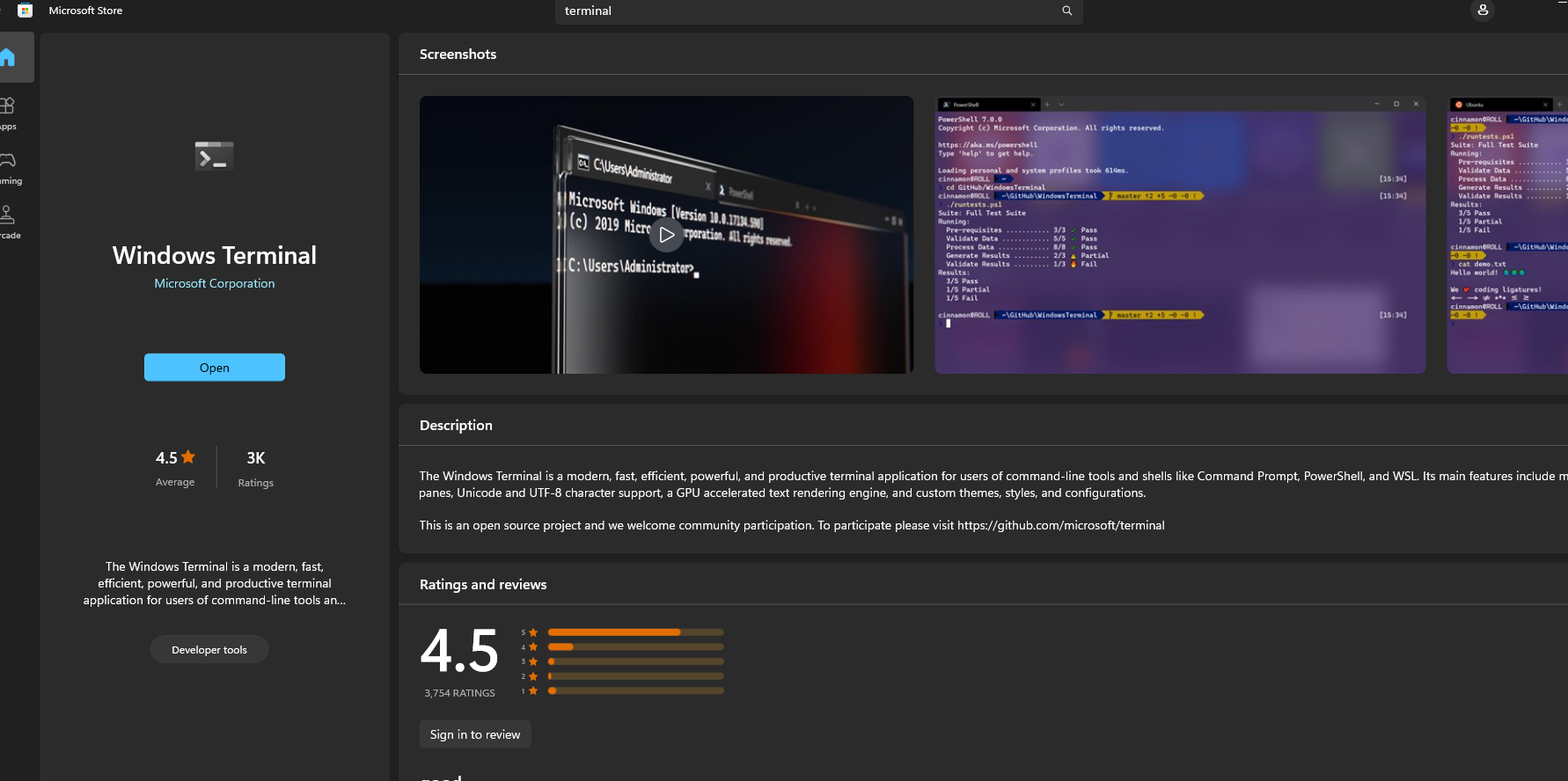
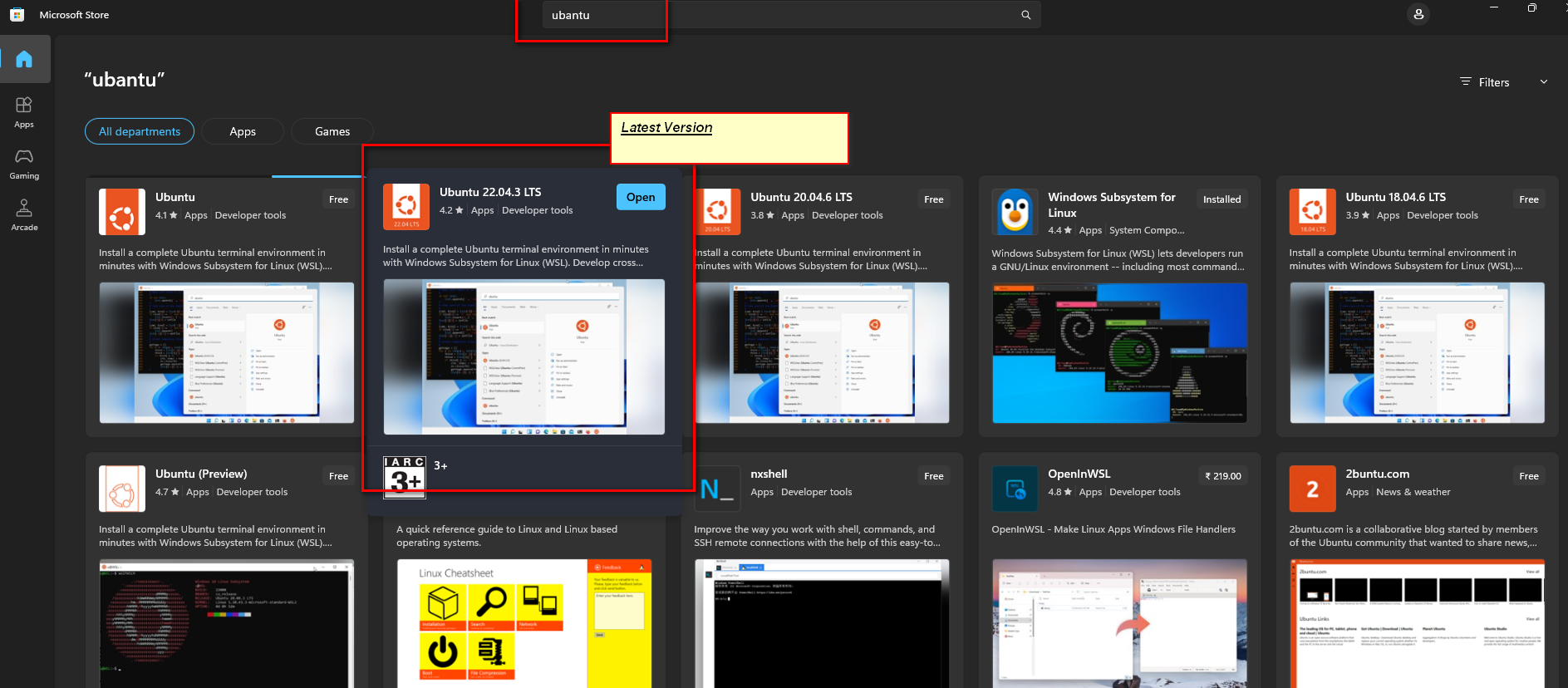
Now GO to Microsoft Store>> download and install the below applications
Terminal and Ubuntu’s latest version of LTS (for ex.Ubuntu 22.04.3 LTS)
Open the terminal and select Ubuntu from the option
Now add the ID and password for Ubuntu
If you are getting an error and not getting an ID and password then
add below path in environment variable >> path
[%USERPROFILE%\AppData\Local\Microsoft\WindowsApps ]




